top of page

Firefox Privacy Protections
User Privacy is a core value at Mozilla and we strive to have it built into our products by default. Enhanced Tracking Protection (ETP) is one of the features that helps protect users while they browse online.
What is Enhanced Tracking Protection?
Enhanced Tracking Protection in Firefox automatically protects your privacy while you browse. It blocks many of the trackers that follow you around online to collect information about your browsing habits and interests. It also includes protections against harmful scripts, such as malware that drains your battery. Learn More
Below is an image of the previous panel design. Through usability testing conducted by a previous team, it was clear that users didn't understand what the feature did and were also confused by the language used in the panel. Also, users struggled with turning ETP off when the feature caused breakage on a web page.

Visual comp of the previous panel and issues
Working in a small team consisting of two UX designers, one content strategist and one user researcher we identified the following goals we wanted to tackle.
1 Simplify the UI to avoid overwhelming the user with information
2 Use simple human language to help comprehension
3 Add visibility to the feature without interrupting or annoying users
4 Give users a way to easily turn off ETP when the protection breaks the sites they are visiting
Below are a few of the updates we made to the panel after many rounds of iteration and validation. My contributions to the project included collaborating with the team on design iterations (based on user research), creating prototypes to validate our updates and motion design.

The updated protections panel in Firefox
To add more visibility to the feature without causing interruptions or annoyance we opted to add a subtle animation to the shield. When Firefox detects and blocks trackers, the shield animates to a purple gradient. Users can open the shield at any time to see what Enhanced Tracking Protection is protecting them from on any site.
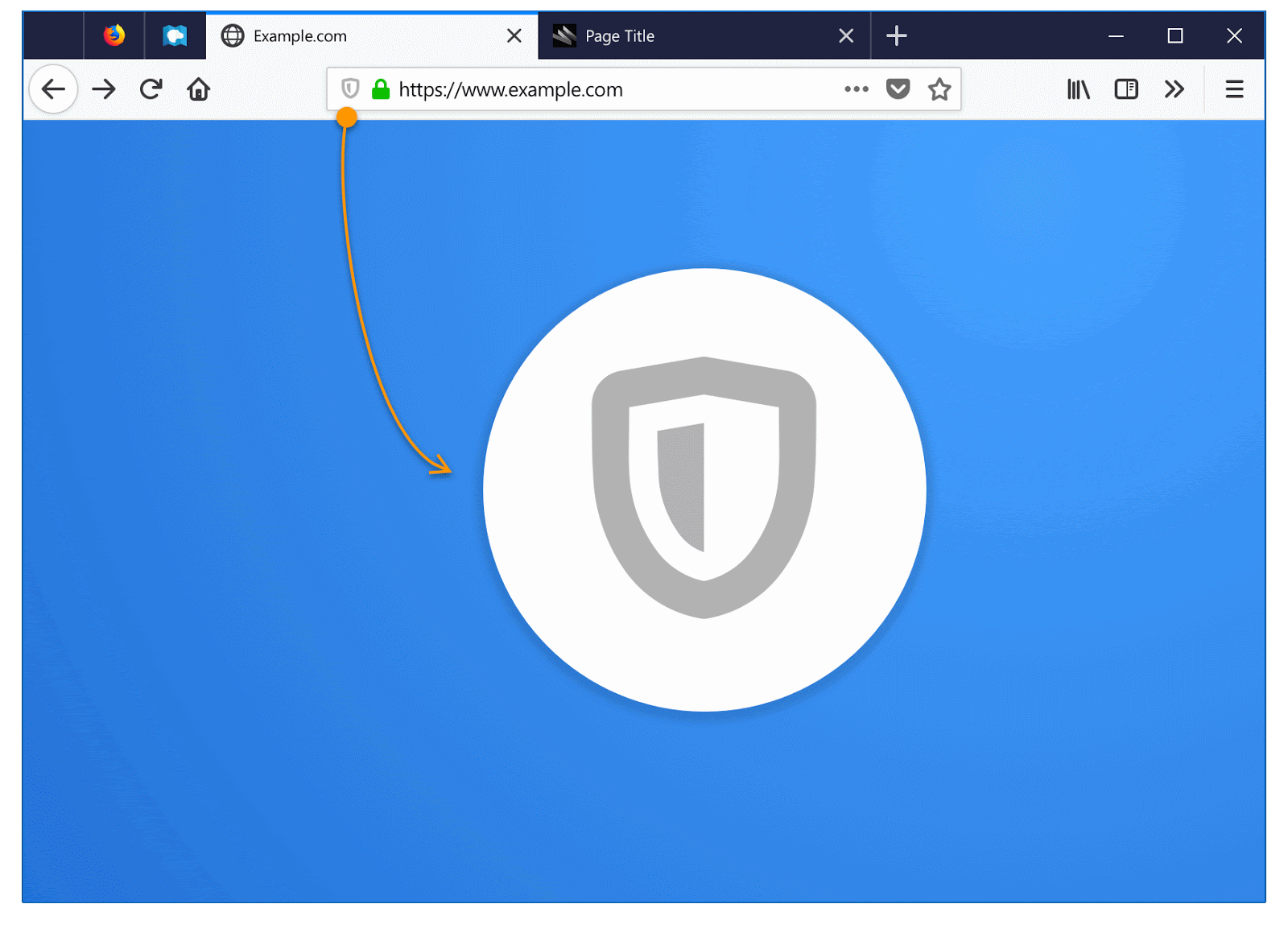
I designed a subtle animation to indicate when Firefox has protected you
The protections panel also gives the user a way to access their Protection Report. Here, users can see details around how Enhanced Tracking Protection has protected them.
“Mozilla doesn’t just throw stats at users. The dashboard has a minimalist design and uses color-coded bar graphs to provide a simple overview of the different types of trackers blocked. It also features explainers clearly describing what the different types of trackers do.”- from Fast Company: Firefox at 15: its rise, fall, and privacy-first renaissance

Protection Report
bottom of page